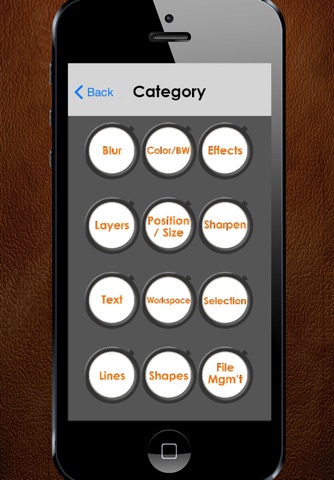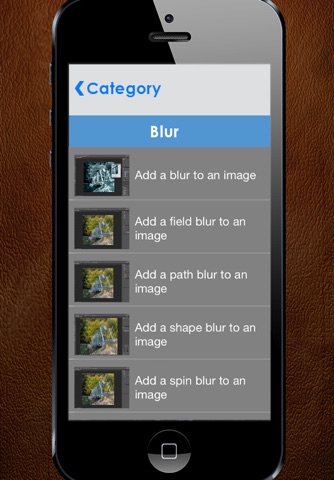MicroTUTES is one of the quickest and most efficient ways to learn Photoshop. Each video is less than 60 seconds and goes to the heart of learning by offering concise, straight-to-the-point tutorials.
MicroTUTES will help move you through the steep learning curve of Photoshop and into the artistry by using an important learning method: Repetition. Many studies have shown the importance of repetition in learning. That’s the premise of this app – providing quick, easy tutorials that are intelligently grouped so you can move through them quickly and repetitively to maximize your Photoshop skills.
Who is this app for?
MicroTUTES is for people who feel “stuck” in the steep Photoshop learning curve and want to move on to layering, masking and other more advanced techniques. This course will take you swiftly through the learning curve of Photoshop by offering carefully selected tutorials that can be done "in sequence" or “on demand”. Youll learn hundreds of editing techniques and become comfortable with the Photoshop tools you use every day. Each tutorial is based on the proven “microTUTE” premise of short, concise, bursts of information that help you learn quickly and efficiently.
You will easily fill in the gaps of your Photoshop knowledge by accessing one of three sections:
1. Categories
2. Tools
3. Custom Blend
From there, you can further refine your learning through sub-categories:
(Categories)
Blur, Color/BW, Effects, Lines, File Management, Position, Layers, Selection, Shapes, Sharpen, Text and Workspace
(Tools)
Brush, Crop, Custom Shape, Elliptical Marquee, Fore/Background Color, Lasso, Line, Pattern Stamp, Pencil, Polygon, Rectangle, and Rectangular Marquee
(Custom Blend)
Specific videos targeted to topics such as: "I want to learn 10 cool effects" "I want to alter the text in my image" "My image is too dark" and others
MicroTUTES tutorials are short bursts of knowledge that will move you quickly through the learning curve and into the artistry of Photoshop!